If you run your Umbraco 7+ on Azure, and you have split out CM and CD so that /umbraco is not accessible on the CD site (i.e. www) then you may have wondered how to rebuild the Examine indexes if you ever had to. Or even how to check the status.
Of course you could enable Umbraco access on CD but this is not ideal, as it exposes the Umbraco admin interface to the world. Even if you do this temporarily and then change it back there is a risk that you forget and/or break the website in doing so. You could enable it just from your IP address.
Even if you do this, when you go to the Developer > Examine Indexes tab, if your app is scaled up 2+ instances then each time you refresh it will go to a different server and be difficult to tell which server(s) indexes you are looking at / rebuilding.
To help with this I made a quick script that can be dropped into an Umbraco 7 site.
The only thing you also have to do is to add its URL into the umbracoReservedUrls setting in web.config.
It is very basic and ugly, but it shows you the important information – – which server you are looking at, and the state of the indexes (how many documents).
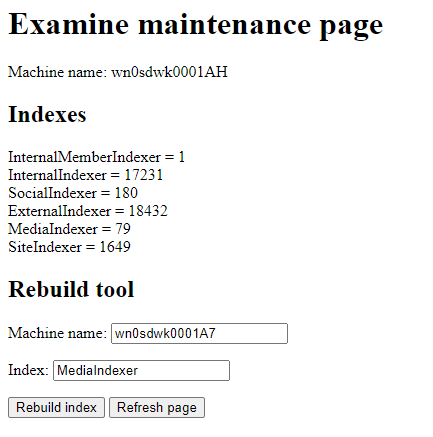
You can compare this against the expected state of each index from the CMS (where you can reliably rebuilt the indexes through the backoffice first to ensure they are complete).
If any index is incomplete on one or more nodes, the tool lets you rebuild it by specifying the machine and index name and then press Rebuild. In case the next request goes to one of the other nodes, there is a warning and you can click Rebuild again until your request goes to the correct node. Then just refresh a few times until you see that the index count on the given node is what you expect.
This simple tool allowed me to rebuild a corrupt index and more importantly be confident that the index state on all the active nodes is the same and complete.
The code can be found here, just save the .aspx file into the website (add it to umbracoReservedUrls if needed).
Have only tested this on v7.6.4 (and I know, I need to upgrade, which will probably solve the indexing problems!) it should at least work on newer v7 and possibly newer versions.