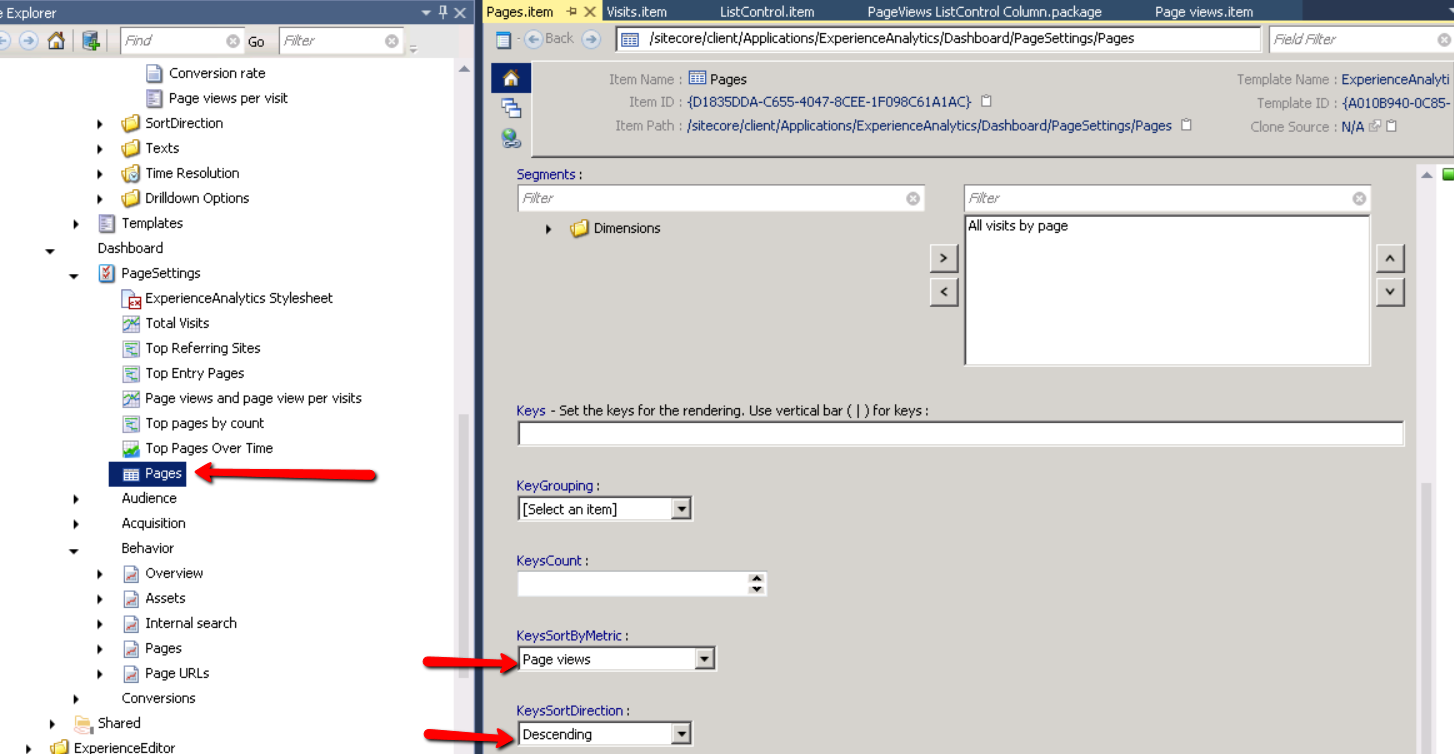On many pages of the Sitecore Analytics dashboard, there is a table of visit data.
This by default is sorted by page views descending, but there is no page views column! The Visits column is actually the number of visits where at least one page view hit the page in question.
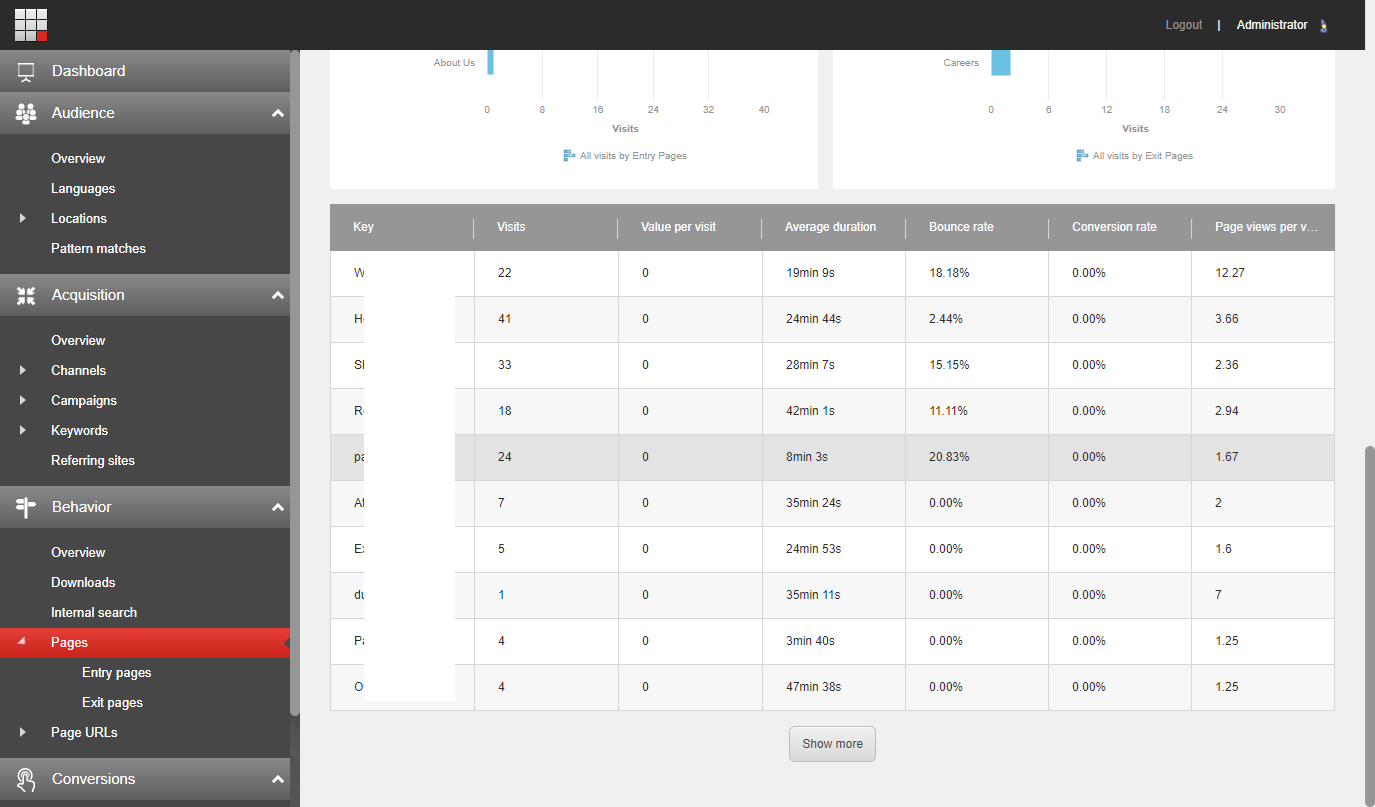
We were asked to add Page Views to this table, and it turned out to be incredibly easy.
In the Core database, go to /Sitecore/client/Applications/ExperienceAnalytics/Common/System/ListControl and you’ll see all the headings from the above table are items under this one:
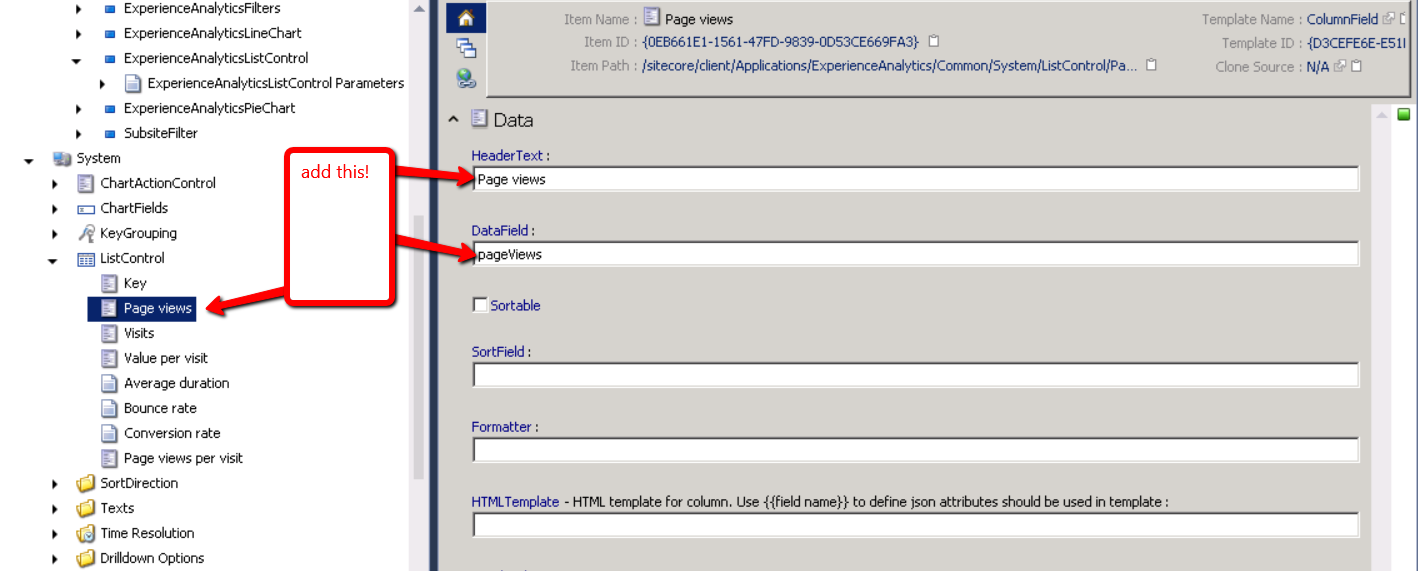
Simply duplicate the Visits item and change the header to “Page views” and data field to “pageViews” as per the above screenshot.
Hey presto:
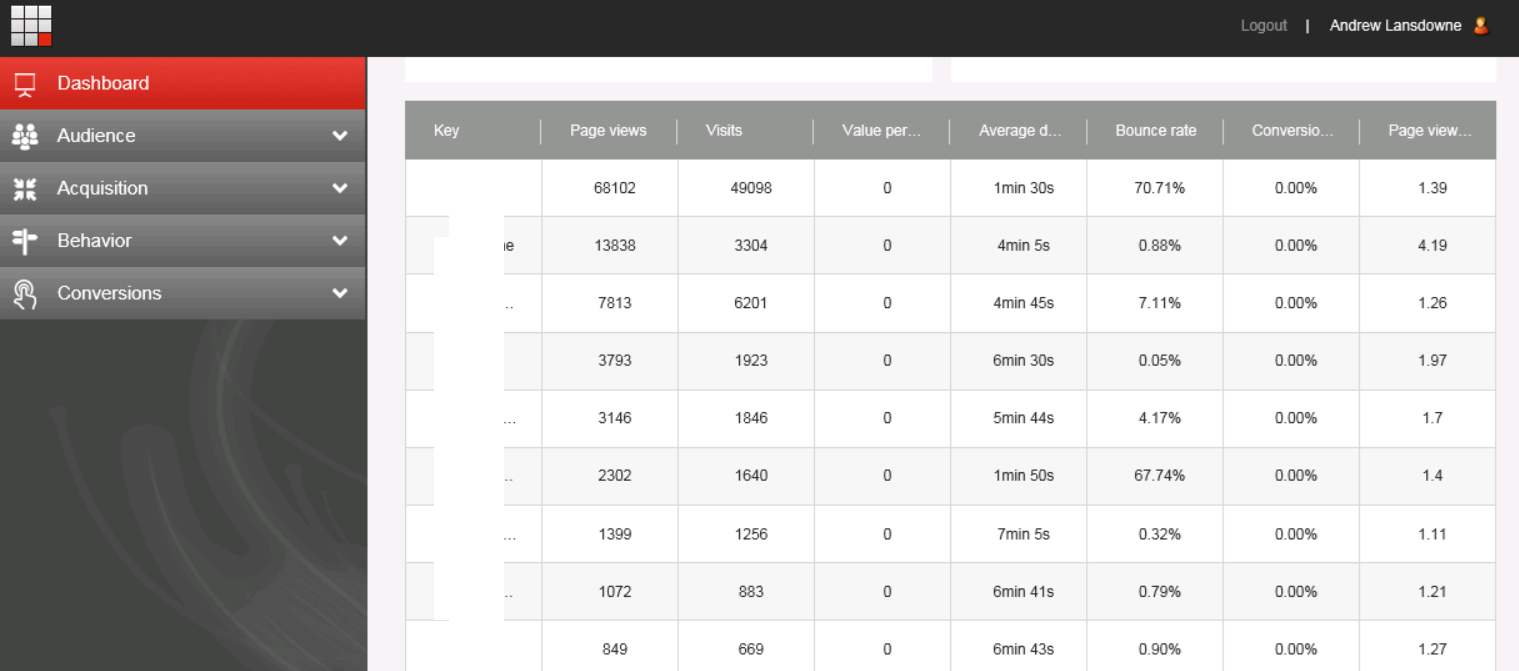
Also worth pointing out you can set the default sort option here under the relevant ExperienceAnalyticsListControl Parameters item (see my previous post for more detail on customising the Analytics pages):