During an upgrade we needed to compare the core database with the out of the box one to confirm what changes had been made, in case they hadn’t been checked in with Unicorn.
There is a great tool called Razl that I recommend you look at. It used to provide a free trial but not any longer.
As we only wanted to do a quick diff I tried an alternative approach, using the built-in serialisation tools.
- Set up a Sitecore instance using the target database
- Log into Sitecore as admin
- Right click the content editor ribbon and enable Developer
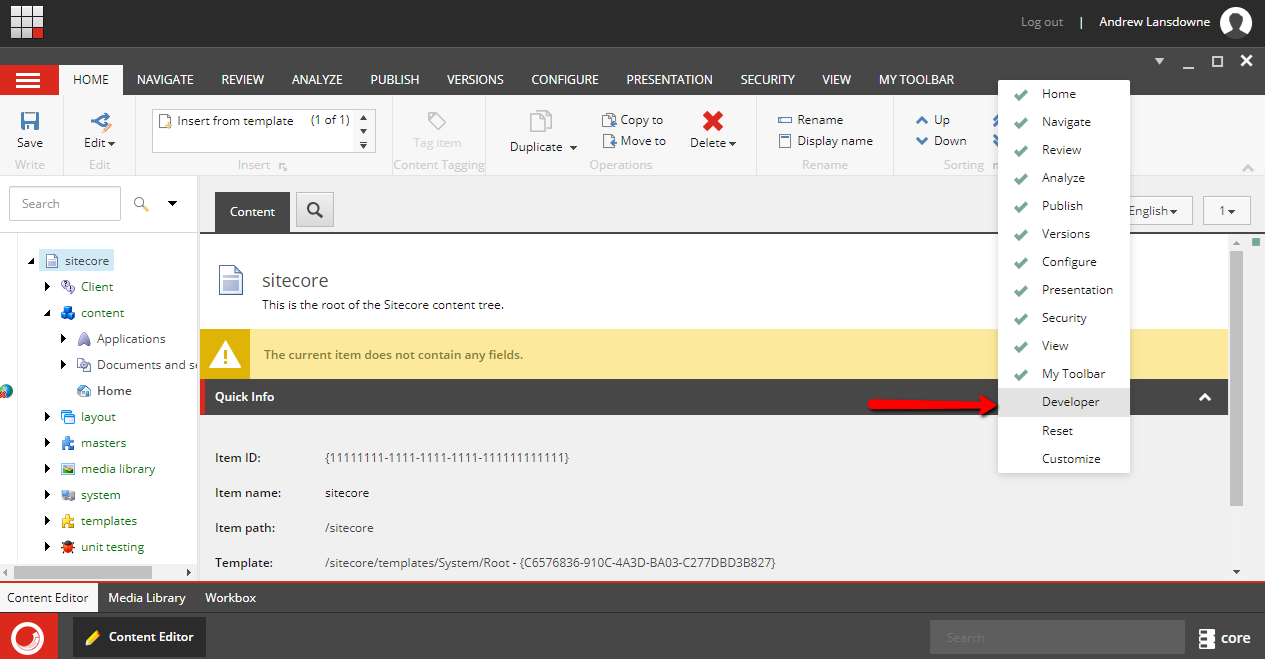
- Choose the portion of the tree that you want to diff, click Serialize Tree
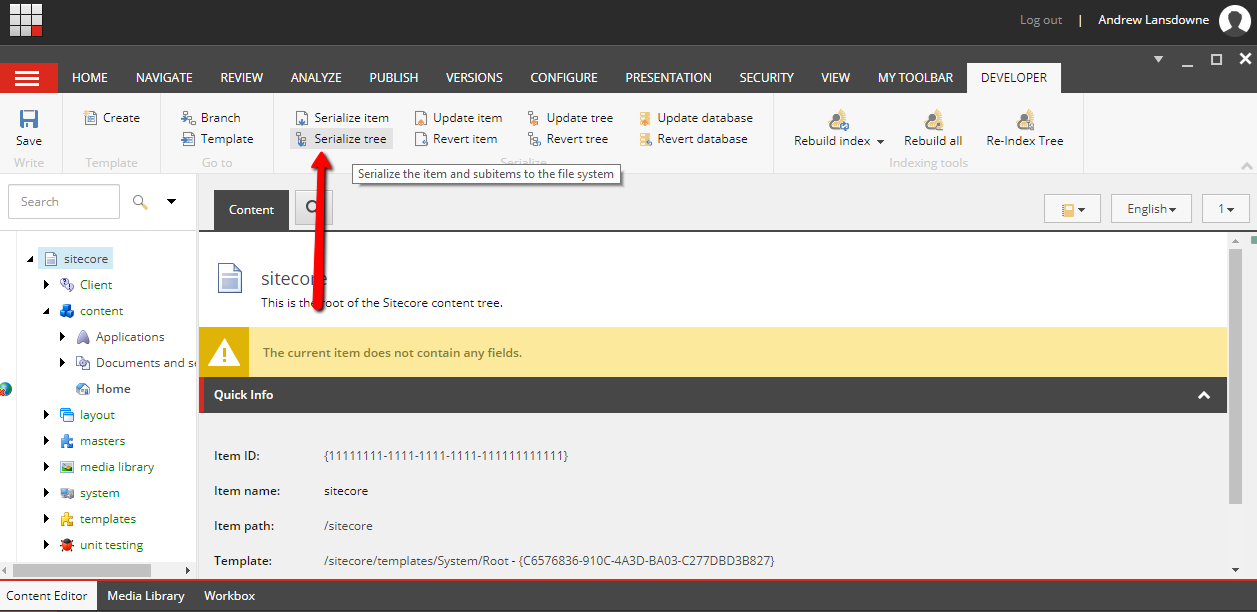
- Download the contents of the App_Data/Serialization folder (or just the sub folder that represents the part of the tree you are interested in) it might help to clear out the Serialization folder if you aren’t using it and want to just compare it wholesale
- Run through steps 1 – 5 using a Sitecore instance pointed at the source version of the database you want to diff (for example, the vanilla Sitecore database for your Sitecore version)
- Use a tool such as WinMerge to compare the two folders, and hide the identical items. It is actually quite easy to navigate and diff to see the changes that have been made.
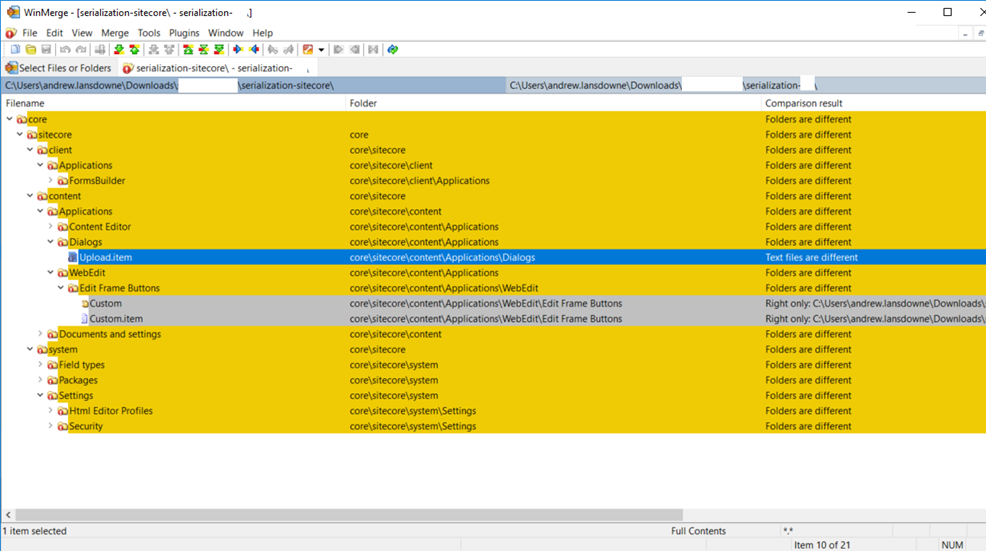
- Diff any files that represent items to see what has been changed. If still unclear, use Sitecore to load up the item in question and see the changes in the content editor.
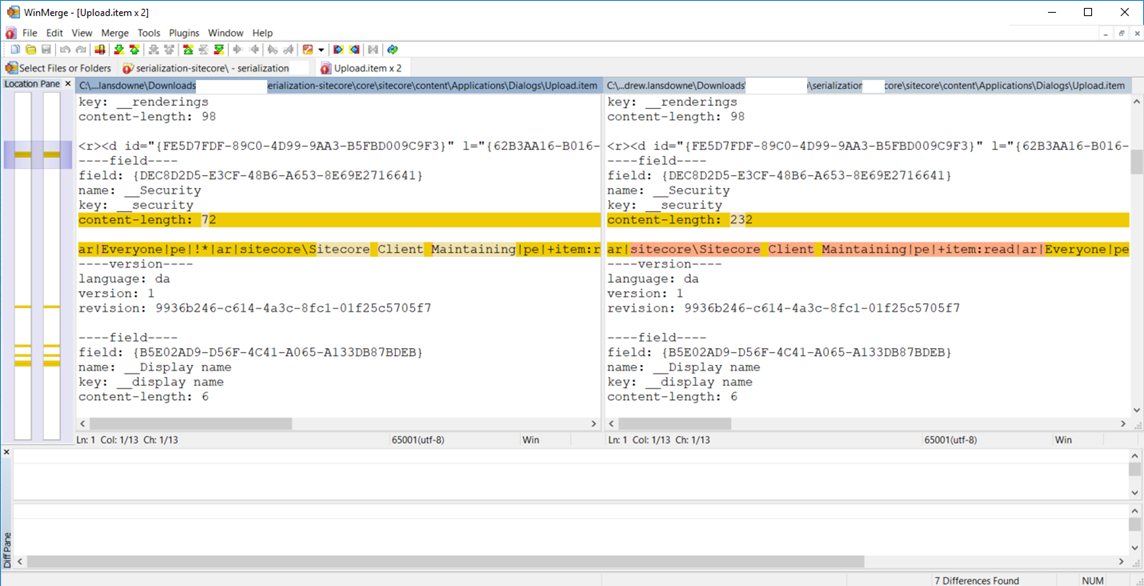
Happy diffing!