If you’ve tried the ‘new scriptable build system’ on Visual Studio Online and you use the wizard to set up an Azure Website build/deployment you might find that by default it will delete any existing files/folder upon deployment. If you rely on any uploaded app_data files etc being kept in the wwwroot you might want to disable this.
So if you set up a build using this button:
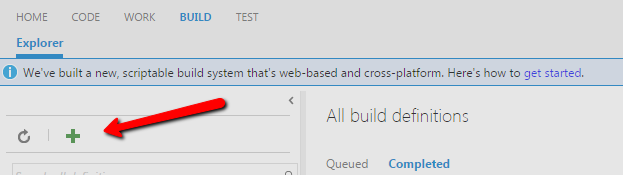
Choose Azure Website:
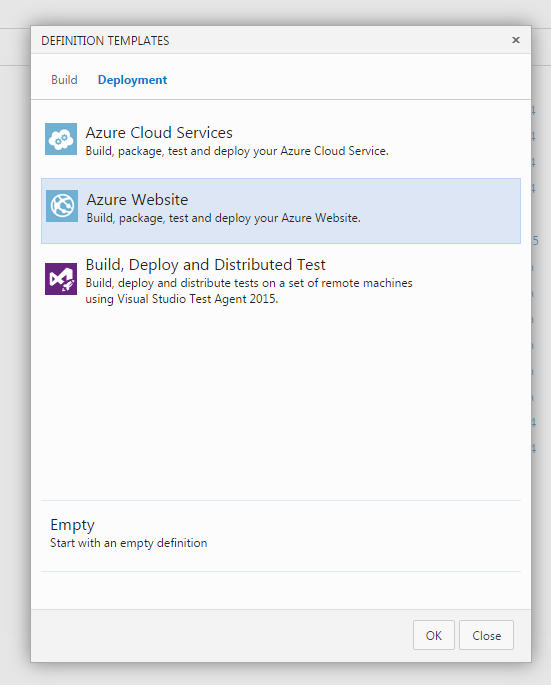
Then when configuring your deploy build step make sure to add -doNotDelete into the Additional Arguments:
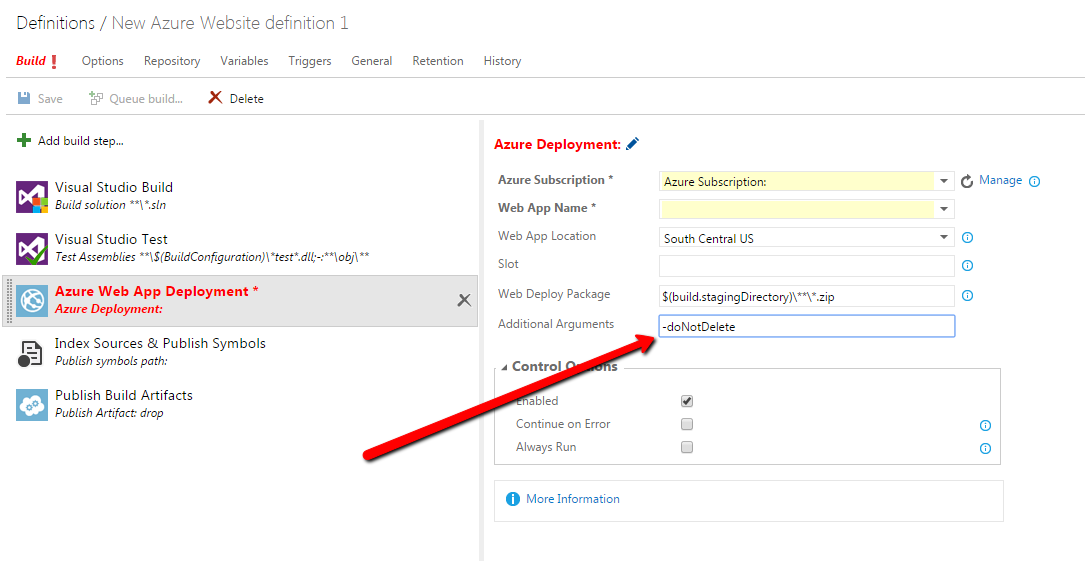
Otherwise it will delete existing files!